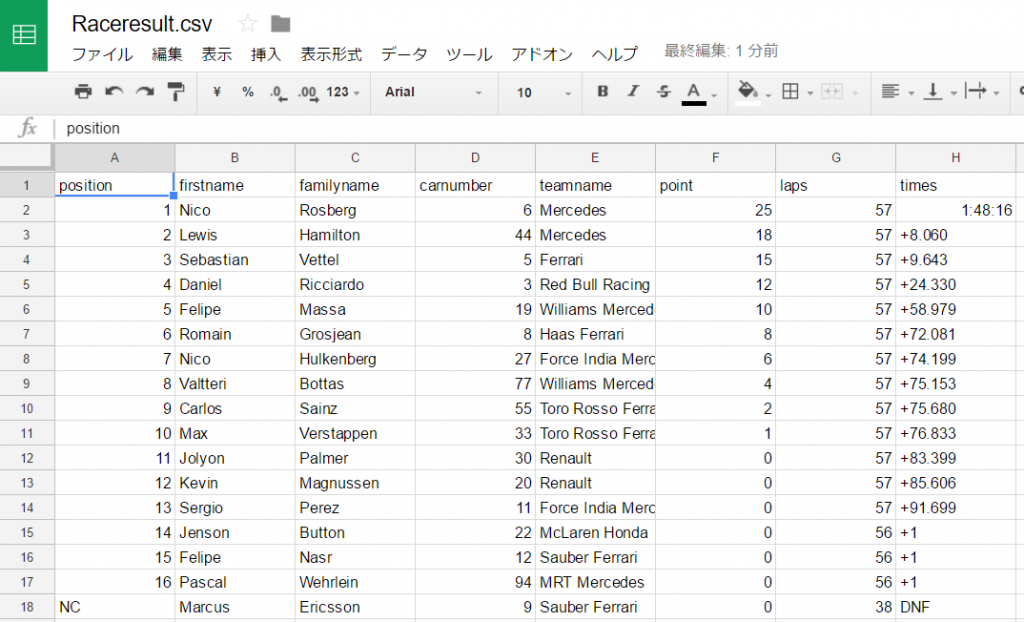
今回は前回の続き。抽出したデータを簡易的にHTMLで出力してみます。さらに、他にもデータ活用できるようにCSVとしても出力してみたいと思います。
https://tks-kan.com/2017/02/20/994/
今回の目的は
- 簡易的にHTML出力をして確認してみる
- さらに他でも活用できるようcsv出力もする
簡易的にHTMLを出力してみる
といっても、これも以前のコードを活用したいと思います。簡易的なのでcssの設定もそのままに(つまり、崩れて表示される可能性あり)しています。まず、コードをみてみましょう。
//make_html
html_text = "<!DOCTYPE html>\n<html>\n<head>\n<meta charset=\"utf-8\">\n<meta http-equiv=\"content-language\" content=\"ja\">\n<title>2016ドライバーランキング</title>\n<style>\nbody {\ncounter-reset: drivername;\n}\nli {\ndisplay: flex;\n}\ndiv {\nmargin-right: 1rem;\n}\n.drivername, .team {\nwidth: 12rem;\n}\n.country {\nwidth: 6rem;\n}\n.drivername:before {\ncounter-increment:drivername;\ncontent:counter(drivername) \"位 \";\ndisplay: inline-flex;\nwidth: 3rem;\n}\n</style>\n</head>\n<body>\n<h1>2016ドライバーランキング</h1>\n<ul>"
repeat 40
if firstname(cnt) = "" : break
html_text += "<li>\n<div class=\"drivername\">" + firstname(cnt) + " " + familyname(cnt) + "</div>\n<div class=\"country\">" + country(cnt) + "</div>\n<div class=\"team\">" + teamname(cnt) + "</div>\n<div class=\"point\">" + getpoint(cnt) + "</div>\n</li>\n"
loop
//html_text += "</ul>\n</body>\n</html>\n"
html_text += "</ul>\n<p>※" + racename + " 終了時点のランキングです</p></body>\n</html>\n"
nkfcnv html_text,html_text,"Sw"
notesel html_text
//notesave "driverspoint.html"
notesave racename+"_finished.html"
noteunsel
await 1
dialog "save html file"
//mesbox html_text, 640, 400
とりあえず
- 2016ドライバーランキング → 2017レースレースリザルト に変更
- 終了時点のランキングです の一文をコメントアウト、その直前の行をコメントアウト解除
しておきます。
repeat~loopの中身を改造
repeat 40
if firstname(cnt) = "" : break
html_text += "<li>\n<div class=\"drivername\">" + firstname(cnt) + " " + familyname(cnt) + "</div>\n<div class=\"country\">" + country(cnt) + "</div>\n<div class=\"team\">" + teamname(cnt) + "</div>\n<div class=\"point\">" + getpoint(cnt) + "</div>\n</li>\n"
loop
このrepeatの中身が本丸なのですが、この繰り返しを利用して後でcsvも作成しようと思います。覚えておいてくださいね。
さて、HTMLのイメージとしては以下のような感じで考えてます。
<li> <div class="position">[1]</div> <div class="drivername">Nico Rosberg</div> <div class="country">6</div> <div class="team">Mercedes</div> <div class="point">25pt</div> <div class="times">57(1:48:15.565)</div> </li>
これをHSPに落とし込むと
html_text += "<li>\n<div class=\"position\">[" + position(cnt) + "]</div>\n<div class=\"drivername\">" + firstname(cnt) + " " + familyname(cnt) + "</div>\n<div class=\"country\">" + carnumber(cnt) + "</div>\n<div class=\"team\">" + teamname(cnt) + "</div>\n<div class=\"point\">" + getpoint(cnt) + "pt</div>\n<div class=\"times\">" + laps(cnt) + "(" + times(cnt) + ")</div>\n</li>\n"
これでOK!
出力部分の改造
notesel html_text //notesave "driverspoint.html" notesave racename+"_finished.html" noteunsel await 1 dialog "save html file" //mesbox html_text, 640, 400
上記の部分を
notesel html_text notesave "Raceresult.html" //notesave racename+"_finished.html" noteunsel await 1 dialog "save html file" //mesbox html_text, 640, 400
と変更。保存するファイル名を仮に「Raceresult.html」としました。この時点で一度実行して、ファイルを生成みると
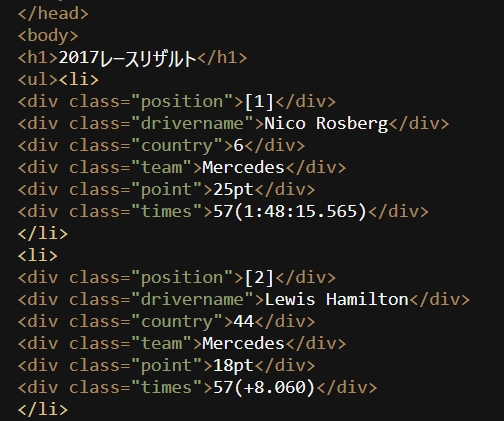
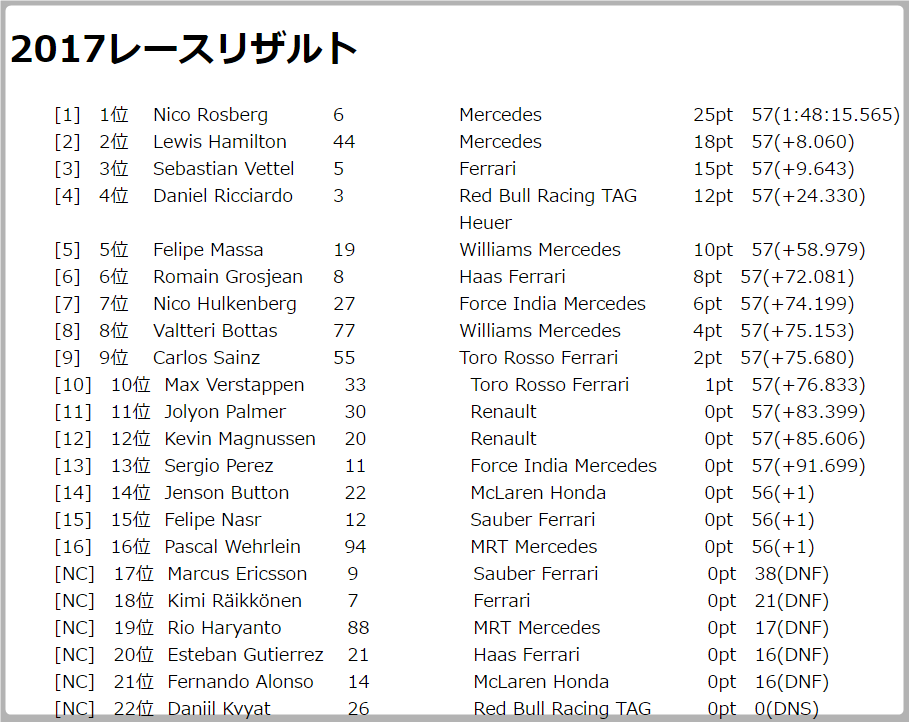
簡易的でうがHTML出力ちゃんとできてますね!
CSV出力用のテキストを作成する
次にCSV用のテキストを作成したいと思います。基本的にはHTMLとやり方は一緒で、先ほどrepeat部分を利用すると宣言していたとおり、
repeat 40
if firstname(cnt) = "" : break
html_text += "<li>\n<div class=\"position\">[" + position(cnt) + "]</div>\n<div class=\"drivername\">" + firstname(cnt) + " " + familyname(cnt) + "</div>\n<div class=\"country\">" + carnumber(cnt) + "</div>\n<div class=\"team\">" + teamname(cnt) + "</div>\n<div class=\"point\">" + getpoint(cnt) + "pt</div>\n<div class=\"times\">" + laps(cnt) + "(" + times(cnt) + ")</div>\n</li>\n"
loop
この部分に追加していきます。それにあたって
- 入れ物をcsv_textとする
- 先頭行に項目名を追加
- csvなのでカンマ区切りで分ける
- 出力処理を追加する
以上の点を考慮してコードを書いていきます。まず先頭行に項目追加。
csv_text = "position,firstname,familyname,carnumber,teamname,point,laps,times\n"
これはrepeatの外(直前)に記述しておきます。そして、repeatの中に
csv_text += position(cnt) + "," + firstname(cnt) + "," + familyname(cnt) + "," + carnumber(cnt) + "," + teamname(cnt) + "," + getpoint(cnt) + "," + laps(cnt) + "," + times(cnt) + "\n"
カンマ区切りで繋げて、最後に改行の「\n」も追加しておきます。で、作成したテキストをcsvで出力します。出力部分
notesel html_text notesave "Raceresult.html" //notesave racename+"_finished.html" noteunsel await 1 dialog "save html file" //mesbox html_text, 640, 400
これにCSV出力用のコードを追加します。
//HTML出力 notesel html_text notesave "Raceresult.html" //notesave racename+"_finished.html" noteunsel await 1 // csv出力 notesel csv_text notesave "Raceresult.csv" noteunsel await 1 dialog "save html file" //mesbox html_text, 640, 400
これで完了!
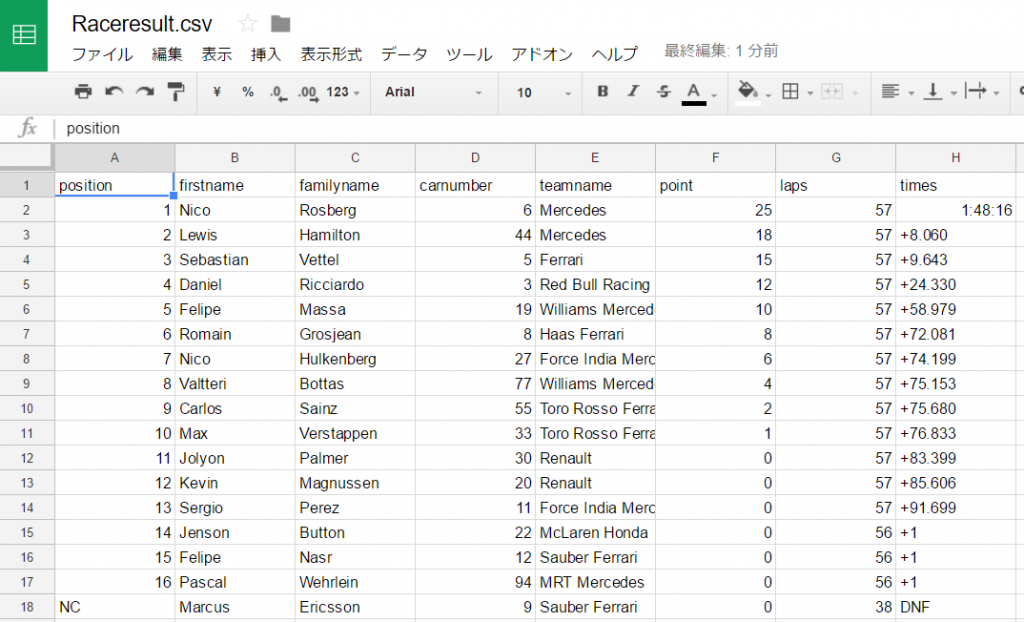
まとめ
今回はここまで。最後にコードを載せておきますね。さて、データの抽出とHTML・CSVの出力までこぎつけました。この後の展開は
- なるべく自動的にRaceresultを取得できるようにする
- ドライバーズポイントのランキングもcsv出力させる
といったところです。どういう風に処理をしていこうかな。。。悩むw
//HSPモジュール SAKMISさんのを使用しています
//命令→lfcc ファイルネーム
//読み込み→改行置換→保存
#module
#deffunc lfcc str filename
; mref filename,32
; mref status,64
exist filename
size=strsize
if size=-1 : status=-1 : return
sdim ss,size+1,1
bload filename,ss,size
ii=0
code=0
sdim data,size<<1,1
repeat size
tt = peek (ss,cnt)
if tt=10 : code=10 : break
if tt=13 {
code=13
tt = peek (ss,cnt+1)
if tt=10 : code=0
break
}
loop
if code=0 : status=-1 : return
repeat size
tt = peek (ss,cnt)
if tt=code : wpoke data,ii,2573 : ii+2 : continue
poke data,ii,tt : ii++
loop
bsave filename,data,ii
status=ii
return
#global
#include "hspinet.as"
// ネット接続の確認
netinit
if stat : dialog "ネット接続できません" : end
// 初期設定
download_url = "https://www.formula1.com/en/results.html/2016/races/938/australia/race-result.html"
sdim firstname, 40, 40
sdim familyname, 40, 40
sdim country, 40, 40
sdim teamname, 40, 40
sdim getpoint, 40, 40
// 追加したもの
sdim position, 40, 40
sdim carnumber, 40, 40
sdim laps, 40, 40
sdim times, 40, 40
/* 第一回で作成したダウンロード部分 */
// URL分解
if (instr(download_url, 0, ".html") ! -1) or (instr(download_url, 0, ".php") ! -1) { //.html .phpが含まれているなら
split download_url, "/", result
url_pagename = result(stat-1)
url_address = download_url
strrep url_address, url_pagename, ""
} else { // 含まれていない場合はindex.htmlにする
url_address = download_url
url_pagename = "index.html"
}
// チェック用分岐
goto *skippoint
neturl url_address
netrequest url_pagename
*main
//取得待ち確認
netexec res
if res > 0 : goto *comp
if res < 0 : goto *bad
await 50
goto *main
*bad
//エラー
neterror estr
mes "ERROR "+estr
stop
*comp
mes "DOWNLOAD 完了"
stop
/*html生成部分(2~5回で作成)*/
*skippoint //チェック用ラベル
lfcc url_pagename
notesel htmlfile
noteload url_pagename
first_cnt = 0 : family_cnt = 0 : country_cnt = 0 : teamname_cnt = 0
position_cnt = 0 : carnumber_cnt = 0 : laps_cnt = 0 : times_cnt = 0
repeat notemax
noteget text_line, cnt
// 着順
if (instr(text_line, 0, "<td class=\"dark\">") ! -1) {
strrep text_line, "<td class=\"dark\">", ""
strrep text_line, "</td>", ""
strrep text_line, " ", ""
position(position_cnt) = text_line
position_cnt++
continue
}
// カーナンバー
if (instr(text_line, 0, "<td class=\"dark hide-for-mobile\">") ! -1) {
strrep text_line, "<td class=\"dark hide-for-mobile\">", ""
strrep text_line, "</td>", ""
strrep text_line, " ", ""
carnumber(carnumber_cnt) = text_line
carnumber_cnt++
continue
}
// ファーストネーム
if (instr(text_line, 0, "<span class=\"hide-for-tablet\">") ! -1) {
strrep text_line, "<span class=\"hide-for-tablet\">", ""
strrep text_line, "</span>", ""
strrep text_line, " ", ""
firstname(first_cnt) = text_line
first_cnt++
continue
}
// ファミリーネーム
if (instr(text_line, 0, "<span class=\"hide-for-mobile\">") ! -1) {
strrep text_line, "<span class=\"hide-for-mobile\">", ""
strrep text_line, "</span>", ""
strrep text_line, " ", ""
familyname(family_cnt) = text_line
family_cnt++
continue
}
// 所属チーム
if (instr(text_line, 0, "semi-bold uppercase hide-for-tablet") ! -1) {
split text_line, ">", buf
split buf(1), "<", result
teamname(teamname_cnt) = result(0)
teamname_cnt++
continue
}
// ラップ
if (instr(text_line, 0, "<td class=\"bold hide-for-mobile\">") ! -1) {
strrep text_line, "<td class=\"bold hide-for-mobile\">", ""
strrep text_line, "</td>", ""
strrep text_line, " ", ""
laps(laps_cnt) = text_line
laps_cnt++
continue
}
// タイム
if (instr(text_line, 0, "<td class=\"dark bold\">") ! -1) and (instr(text_line, 0, "</td>") ! -1) {
split text_line, ">", buf
split buf(1), "<", result
times(times_cnt) = result(0)
times_cnt++
continue
}
// 獲得ポイント
if (instr(text_line, 0, "<td class=\"bold\">") ! -1) {
strrep text_line, "<td class=\"bold\">", ""
strrep text_line, "</td>", ""
strrep text_line, " ", ""
getpoint(point_cnt) = text_line
point_cnt++
continue
}
loop
noteunsel
//make_html
html_text = "<!DOCTYPE html>\n<html>\n<head>\n<meta charset=\"utf-8\">\n<meta http-equiv=\"content-language\" content=\"ja\">\n<title>2017レースリザルト</title>\n<style>\nbody {\ncounter-reset: drivername;\n}\nli {\ndisplay: flex;\n}\ndiv {\nmargin-right: 1rem;\n}\n.drivername, .team {\nwidth: 12rem;\n}\n.country {\nwidth: 6rem;\n}\n.drivername:before {\ncounter-increment:drivername;\ncontent:counter(drivername) \"位 \";\ndisplay: inline-flex;\nwidth: 3rem;\n}\n</style>\n</head>\n<body>\n<h1>2017レースリザルト</h1>\n<ul>"
csv_text = "position,firstname,familyname,carnumber,teamname,point,laps,times\n"
repeat 40
if firstname(cnt) = "" : break
html_text += "<li>\n<div class=\"position\">[" + position(cnt) + "]</div>\n<div class=\"drivername\">" + firstname(cnt) + " " + familyname(cnt) + "</div>\n<div class=\"country\">" + carnumber(cnt) + "</div>\n<div class=\"team\">" + teamname(cnt) + "</div>\n<div class=\"point\">" + getpoint(cnt) + "pt</div>\n<div class=\"times\">" + laps(cnt) + "(" + times(cnt) + ")</div>\n</li>\n"
csv_text += position(cnt) + "," + firstname(cnt) + "," + familyname(cnt) + "," + carnumber(cnt) + "," + teamname(cnt) + "," + getpoint(cnt) + "," + laps(cnt) + "," + times(cnt) + "\n"
loop
html_text += "</ul>\n</body>\n</html>\n"
nkfcnv html_text,html_text,"Sw"
//HTML出力
notesel html_text
notesave "Raceresult.html"
noteunsel
await 1
// csv出力
notesel csv_text
notesave "Raceresult.csv"
noteunsel
await 1
dialog "save html file"
end
stop



